Sad state of Apple cloud services
My first Apple product was the iPhone 5c, I don’t even remember the date it was registered, but according to the data Apple has collected on my Apple ID over the years, it’s October 2013. After eight years of being inside the «walled garden» it feels like the garden is no longer as comfortable as it used to be.
Over the course of years I have never experienced any hardware failures that were frequently covered in news: phones getting bricked, combusted or batteries swollen, et cetera. In fact, I can recall that a defective IPS display matrix on a newly purchased MacBook Pro was replaced on a warranty at no price. For a laptop with a voided warranty that stock part would cost 850€.
Apparently my misfortunes take place in the cloud services area. Generally, I’d estimate the vast majority of Apple’s cloud products as «acceptable». An issue I had today made me recall past experiences and question if it’s still worth the struggle.
iTunes Match
To start with, iTunes Match1 was so terrible that Apple Support Community had a surplus of complaints: terminated uploads, mismatches and vanishing albums. As far as I remember, the annual price was around $21 back then. At some point, I realized that iTunes Match is about correct organization of the music library and keeping the engine happy. Rather than simplicity of uploading entire music collection to the cloud to get immediate access from any Apple device. I had to turn off the service and return to syncing music through iTunes, which by it’s nature is a torment itself. iTunes Match proved to be a waste of time and money.
iCloud Drive
The next episode occured to iCloud Drive. A large zip file was removed from the cloud, but for some reason iCloud Storage didn’t recalculate free space. That time, I went through the adventures from chatting with the support service and AppleCare screen sharing, to getting acquainted with the next steps in solving complex incidents — calls with senior advisors.
I spent over 40 minutes on Skype talking to Apple’s UK senior advisor to resolve the issue plus around extra 30 just to get there. Despite the fact that the problem looked trivial at first glance, it took a lot of time and effort bouncing between support representatives.
First line of support seems to be following a guideline: if an incident is beyond their capabilities — they escalate it. My understanding is that submitting user complaints into the internal incident system is part of the process. It helps to save time on familiarizing with the problem once your case gets transferred. Yet I had to repeat the problem in full detail more than once. This makes me think that whatever gets submitted to the system is most likely insufficient.
Apple Podcasts
About a year ago, I decided to try myself as a podcast host. By inertia, the first platform that came to mind was Apple Podcasts. Apparently, in that very period, the company was working on revamping the UX and internal services.
A day after my podcast was approved, this is what I saw attempting to access the Content Creator Dashboard.
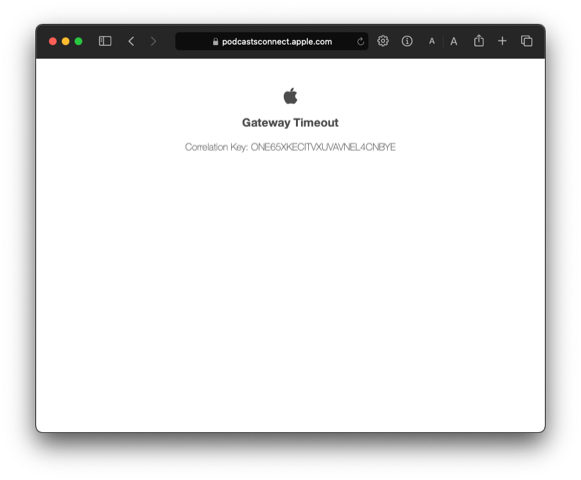
This time I was lucky enough to get direct Podcasts support email. I recieved a reply in the following 24 hours telling to follow the usual textbook scenario: clear the browser cache and cookies, restart the browser and attempt to reproduce the issue in case the error persists.
The really confusing part among the points in the checklist was to collect the source code of the error page. My follow up elaborated that Gateway Timeout was the server error rather than the client. For that message the support party response was «I was not able to recreate the issue on my end». By the time I got the email, Podcasts Connect was accessible again, for at least 16 hours straight. Talking to support proved completely useless.
iCloud Mail
If you rely on Apple’s Mail service for your day to day communication and go beyond the basics you may have faced the same thing I found today.
Apple has a notion of Mailboxes which are essentially just IMAP folders that synchronize across devices no matter where they were created. User created Mailbox folders suffer from a pretty big disadvantage — messages are always delivered silently, so if email is time sensitive you’re doomed to monitor the Mail app activity.
Filtering rules2 is a preference set in a web interface of iCloud Mail to provide server side manipulations with incoming emails. Combined with IMAP folders they present a way to sort mail by any criteria ranging from subject to sender or recipient.
Then, email aliases were Apple’s first step to build the image of a privacy protecting company, to allow users to create at least three additional disposable email addresses. It was intended to separate primary email linked to Apple ID from being used to register with third party websites. That way you can disable or terminate your alias once it ends up in a data breach3 or avoid being cross-referenced by marketers online.
It appears that if you hold a couple of email aliases for quite long weird things can happen. Today I was working on a service that sends time sensitive emails and I was using one of my aliases as a recipient. To get notified right away, I removed all the rules and IMAP folders related to the alias. Much to my surprise, IMAP folder magically reappeared on all devices and the email was located inside it.
After multiple attempts to get rid of this annoyance, I surrendered and turned to Apple support for help. This time my experience was overwhelming. It took around 2,5+ hours of talks and screen sharing with three different senior advisors from the US, EU and Ukraine to demo the issue. I got transferred several times, had to repeat the problem over and over again from the ground up and recreated the bug ultimately proving it to be a server side issue.
Alas, the issue wasn’t resolved and I was left with a promise of an expedited response.
Conclusion
The intention of my post is not to scold people in the support positions, but to illuminate a pattern of decreasing quality of cloud services Apple has to offer. Each new encounter has a tendency of increasing time spent on figuring out the cause.
The invasive nature of AppleCare screen sharing, a tool that lets Apple support staff to seamlessly connect to any laptop around the world, is a topic of a separate privacy related debate.
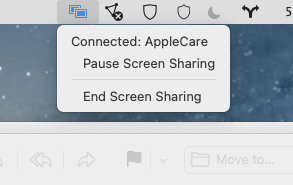
Bottom line is email still proves to be one of the most mission critical communication tools. And my expectations of it is being rock solid state. Especially from a company that just started selling email privacy4 as a service. Regarding my past and present experiences, it feels like it’s time to break out of the walled garden.